We are launching soon, leave your email to be the first who gets the full version
A simple and effective strategy for collecting email subscriber lists!
7 min read
•
•
by Helen Parf
job-2-1
seq-1-2
Email marketing not only helps you develop a relationship with your customers but also provides a proven method for nurturing leads and converting them into loyal customers. Regardless of the type of business you run, an email list is the most essential component of a successful marketing campaign. You can share your story, advertise your brand, and demonstrate your items while converting subscribers into paying consumers using this list.
The situation
As an experienced fashion brand email marketer, you enter a fresh market with many opportunities. After interacting with your potential consumers through emails and other traffic sources, you begin collecting all essential information to interact with them more proficiently.
However, when you try to do that, you notice that you don’t really have enough time to study or test the various channels for attracting new subscribers. Furthermore, you understand that you may not have complete data on all of your customers and something may be missing. To top it off, your current company may not have the tools to work with lists of subscribers.
Thus, you need a firm strategy for attracting, analyzing, and tracking down new traffic data.
Impactful walkthrough in 4 easy steps
Deploy pop-ups and overlays
You need to be careful with your use of pop-ups and consider Google’s interstitial ad guidelines. If you don’t, you risk a penalty. The guidelines lay out the ‘correct’ use of pop-ups from Google’s viewpoint. The main points are:
- Don’t show a popup that covers the main content either straight after a user hits the page from search, or whilst they are scrolling through the page.
- Don’t display a standalone interstitial that the user needs to close before accessing content.
- Don’t use a page layout where the above-the-fold section of the page appears similar to a standalone interstitial, but the original content has been inlined underneath the fold.
Google did, however, state that the penalty would not impact these types of interstitials when they are used correctly. Some examples of correct usage are below:
- Interstitials that need to appear due to a legal obligation. For example, cookie usage or age verification.
- Log-in requirement on sites where content is not publicly indexable. For example paywalled content.
- Banners that are deemed to use a reasonable amount of screen space can be easily dismissed.
Now that you know what NOT to do when deploying pop-ups on your website, let’s look at some of the most common types of pop-ups and overlays used by eCommerce businesses to substantially grow their email lists.
Welcome pop-ups
Welcome pop-ups are used to greet visitors to the site mostly within the first 15 seconds of them settling on the landing page. A strong call-to-action is crucial for a welcome pop-up so it doesn’t get dismissed as disruptive. Best practices include offering a discount, a sales notification, telling them more about your USPs, or some other form of value exchange for the visitor’s email address.
To lessen the intrusion, welcome pop-ups should be kept as simple as possible. Most feature a single field asking to enter an email address. Complicated forms with multiple fields and weak copies are less likely to convert.
Timing is key here and it will be important for you to find a time that’s specific to the page you are implementing this pop-up on. To find the best time to implement a welcome pop-up, you can use Google Analytics to find the average time a user spends on that page.
If you’re doing this on the homepage – a page that visitors are meant to leave quite fast when navigating deeper into your website – you might want to serve it right away. However, if your new visitor lands straight on a product listing page where they’re meant to dwell longer, you can set the welcome pop-up to appear after 7 seconds or once they’ve scrolled 30% of the page.
Exit intent pop-ups
According to Conversion Sciences, 10-15% of potentially lost visitors can be saved with a well-crafted exit intent pop-up. These pop-ups are served using exit-intent technology that monitors user interaction with a website page and can detect when someone is about to leave.
The premise behind exit intent pop-ups is that they reduce the possibility of an exit or bounce by capturing visitors’ attention and offering a valid reason for them to stay on the page or submit details. Offers and discounts work well, but depending on their niche, eCommerce owners can offer much more than just that.
One of the prime fashion examples of exit intent pop-up is when a customer leaves your store without buying cart items, you can show the following popup:
Promotional pop-ups
Promotional pop-ups can appear throughout the customer journey and make use of exclusive discounts and offers. Contrary to welcome pop-ups that appear when you first land on the site, or exit intent pop-ups that show up as you’re about to leave, promotional pop-ups appear as you’re actively browsing.
To create a high-converting promotional pop-up you must achieve relevancy. Start by understanding what stage of the buyer’s journey your customer is currently in and then match your promotion to nudge them further.
Connect to CRM
When creating your form, specify where you want new subscribers to be stored and managed. Usually, that’s an email list in a linked CRM. You simply have to embed a link or choose a list if the CRM is already synced. From there, you can filter and prune the list and monitor performance metrics.
If you need a practical CRM and an email marketing solution in one go, you can use Markeaze - a universal email marketing tool. Combined with the visual drag-and-drop email builder, flexible calendar to plan and manage your email campaigns, and automated segmentation, you can easily manage your audience.
Conduct real giveaways
All ecommerce companies should also consider utilizing giveaways, particularly on your audience's preferred social media networks. This will most likely occur on Facebook or Instagram, both because to their popularity and their affordable advertising expenses. Numerous types of businesses have found success with varied gift techniques.
And with a compelling (or even viral) offer, your cost-per-click can be as low as one penny. Give away something relevant to your target audience. If you are a fashion brand for women's exclusive clothes, then present a beautiful dress, not iPads or headphones. Make it specific so that your contestants are also qualified leads, which is the purpose of the contest.
The image below illustrates a great example of how fashion brand Dockers, conducted their full look of clothes via their Instagram. They targeted Europeans and men exclusively to win a cozy men's business-casual full look.
Set up the landing page
You can also construct an email list outside of your website. When operating your marketing and advertising initiatives, you should concentrate on specific sales or subscription funnels. For instance, you can offer a large deal for a limited time or a free product with shipping. The example below illustrates a fashion E-Commerce shop (Basic Piece) and the prime example of their landing page lead magnet.
Instead of directing them to your homepage, where they may become disoriented, you should send them to a landing page. This landing page will contain considerably fewer items than your store pages, as it is designed to generate a high conversion rate by focusing on a single product.
In order for your visitors to receive the product or offer, they must sign up for your email list. With sufficient testing, you may increase the conversion rates of your landing page, build your email list, and increase your sales.
All in all
When it comes to developing your own subscriber email list, you can implement most of the aforementioned strategies, as they will allow you to get closer to understanding your target audience. Subsequently, you will be able to segment it and send more relevant emails. But, for that, you probably would need an email marketing solution.
You can try Markeaze - our email solution tested by numerous fashion small and medium business entrepreneurs, to achieve all three goals simultaneously. With zero code knowledge, create stunning emails from templates and track their performance immediately after you send them out!
Related Content
