We are launching soon, leave your email to be the first who gets the full version
job-4-3
seq-1-1
Image by rawpixel.com
You’re overwhelmed with tasks as it is, and now there’s also this collection coming out. Sure enough, you need to launch a campaign to spread the word. Unfortunately, you neither are a designer yourself nor have one available, and it’s not like you have much time to study.
So, creating the designs is on you as much as everything else. And in the fashion industry, you stand out or fail. Launching a dull campaign is pretty much failing both the campaign and the sales.
Crafting beautiful email designs in a short time may seem like a dream, but it isn’t. We’ve created this guide to help you get on track. Here is everything you need to create attractive high-performing email designs and get the preparations done as fast as possible.
Study your competitors for references
One of the best ways to quickly come up with a good design is by searching for references. Unfortunately, nowadays everybody and their family cat have a 100+ best email templates compilation page, and good references are a needle in a haystack. And the issue with searching in your industry is that most brands use the same old techniques. Learning from them will turn you into yet another clone.
But with that said, you should still try and learn from your competitors. Just not any - you need the best.
Subscribe to the five top-performing companies you’re competing with. Subscribe to the world’s biggest brands. Dolce&Gabbana, Burberry, Tommy Hilfiger, Claire’s, Gucci - pick the greatest players in your niche. You can study their campaigns and newsletters and use the best practices for yourself. This is a solid way to learn some of the most relevant and effective tips. But make sure you analyze everything first to avoid inheriting their mistakes as well.
What design elements to pay attention to?
- What modern and user-friendly features you can borrow?
- Do your competitors use a lot of color and accents, or do they design their emails in a strict and sober fashion?
- How do they highlight the key parts of the message with design?
- How many images do they use and where?
- Where do they place their CTAs and how are they designed?
Use Drag&Drop builders to your advantage
You’re a fashion marketer. You’re busy as it is, and there’s a lot you need to take care of. While studying design may seem like a good investment, taking courses or educating yourself is time-consuming. And it’s not like you have a lot of free time at work: while studying, you risk missing something important.
So you’re limited in options. You likely lack the necessary skills for creating a truly outstanding design. Your emails may end up looking just like your competitors’ and get lost. They don’t represent the brand - they’re just another offer in the bunch. And it’s hard to create something beautiful and unique without design skills.
Luckily, there is a simple and elegant solution: Drag&Drop builders
There are many different email builders out there, both free and paid. Explore them and find the one that suits your needs. With Drag&Drop systems, it’s super easy to create your perfect email without breaking a sweat.
All you have to do is choose from multiple design options, content blocks, interactive elements, and layouts. Put them where you want and fill them with your content, and the builder will make sure everything stays in the correct place.
When you’re choosing an email builder, it should have these features:
- Export of the HTML code. It allows you to use the email you built in any email sender.
- Separate creation of mobile and desktop versions. Otherwise, your emails may have a poor appearance on some devices.
- Test emails. You need to be able to send test emails to yourself to check if everything appears correct.
- Dark mode settings. Many people use dark themes in their browsers and email clients, so you have to set it up separately.
Prepare master templates in advance
Even if your company has a designer, they’re likely overflowing with tasks. Sometimes they’re so busy with the company website that they have no time for designing the emails. We’re back to square one: you have to do it yourself. And as we know, you also don’t have much time for this.
No matter if you have a busy designer or don’t have one at all, you’ll need a tool to help you get the design done fast and simply. And there is such a tool - it’s called a master template.
A master template is a collection of pre-designed content blocks and the main template. It can save you all the time in the world if used correctly. Put effort into creating all the various parts for different types of content, and you’ll hardly have to spend time designing your emails again. Pair it with using the company branding - and you’re set.
With a master template, whenever you need to create an email, you just put together the pieces you already have and place the new content in them. And voila - you have your new email!
For the master template - and any emails, for that matter - use the design elements from your company’s brand book or website. Elements like a color pallet, fonts, header and footer design, and product card appearance associate the email with the website and the brand. This way you’ll kill two birds with one stone: boost your recognition and save the hassle of deciding on the design.

To wrap it up
These methods combined will boost your efficiency significantly. Using the best practices of your competitors, pre-made templates and blocks with your company/website design, and simple Drag&Drop email builders, you’ll create great emails for any occasion in no time.
As we told you, there’s no need for you to become a designer. A set of tools like this can massively improve the quality and speed of your email design process.
Related content
