We are launching soon, leave your email to be the first who gets the full version
7 min read
•
•
Anatomy of an Effective Email:
The Key Ingredients for Success
effective-email
seq-1-1
Email marketing is a powerful tool for e-commerce businesses, but its effectiveness relies on several crucial elements. From the proper email length to responsive design, clear calls to action (CTAs), accommodating dark mode, maintaining a balanced layout, and delivering engaging content, there's much to consider when crafting an email campaign that converts.
Let's dissect the anatomy of an effective email and explore how each element plays a vital role in your e-commerce success.
1. Proper Length for E-commerce Emails: Keep It Digestible
When it comes to email length, brevity is key. Long, sprawling emails can be overwhelming and may not fully display in some email clients. Aim for a concise yet informative message that quickly grabs the reader's attention.
Good Example: A concise email from an online clothing retailer showcasing their latest winter collection with a brief, engaging message and high-quality product images. The email length is short, keeping the reader's attention.
Bad Example: A lengthy email from the same retailer that includes an exhaustive list of products, lengthy paragraphs, and a history of the brand. The email is too long, risking truncation in some email clients.
Data Point: Aim to keep your email content within 20 lines or approximately 200 words. This length ensures that your message is concise and fully visible in most email clients. Email overall should not be more than 6-7 sections including header and footer.
2. Responsive Design: Adapting to All Devices
In today's mobile-centric world, responsive design is non-negotiable. Emails must look and function flawlessly on various devices and screen sizes. Test your emails using tools like mail-tester.com or Email on Acid to identify and rectify any responsiveness issues.
Common problems include:
- Images or text being cut off.
- Elements stacking improperly.
- Links or buttons not working as intended.
But the desktop can also bring a lot of troubles. The majority of problems are with Outlook and Firefox email clients. Check before creating email how many of your clients use these email services and keep that in mind.
3. Clear Calls to Action (CTAs): Directing the Reader
Your email should guide the recipient towards a specific action, whether it's making a purchase, signing up, or learning more. Make your CTAs prominent, concise, and actionable. Use action-oriented language such as "Shop Now" or "Get Started."
Good Example: A well-placed CTA button with a clear and action-oriented message, such as "Shop Now" or "Get 20% Off." The button stands out and entices the reader to take immediate action. There are no misconceptions within the email, all the buttons, links and text have one goal.
Bad Example: Multiple CTAs scattered throughout the email, creating confusion. Ambiguous or weak CTAs like "Click here" or "Learn more" that don't provide a clear direction. Too many products for different website categories. Different links and messages, like “Call Us” in one place and “Buy” in another.
If you’re not a dark mode fan, this chart tells you just how unique you are.
Data Point: Effective CTAs can increase click-through rates by up to 28%. Make them concise, actionable, and distinct.
4. Dark Mode Compatibility: A Must-Have Feature
Dark mode is increasingly popular among email users. Ensure your emails look just as appealing and readable in dark mode by using templates that support it. Test your emails in both light and dark modes to guarantee a seamless experience.
By the way, right now Markeaze is the only email builder who allows editing dark mode of emails separately of usual email. Try it now!
By the way, right now Markeaze is the only email builder who allows editing dark mode of emails separately of usual email. Try it now!
Color Combinations that Work Well for Dark Mode Emails:
- High Contrast Combinations: Dark text on a light background or vice versa is always a safe choice. For example, white text on a dark gray background or dark text on a light gray background provides excellent contrast and readability.
- Monochromatic Schemes: Sticking to shades of a single color can create a harmonious dark mode experience. For instance, varying shades of blue on a dark background can look visually appealing.
- Cool Tones: Cool colors like blues, purples, and greens often work well in dark mode. They create a soothing and comfortable reading experience.
- Limited Accent Colors: If you want to use accent colors for highlights, buttons, or links, make sure they complement the overall color scheme without causing eye strain. Subtle accents like shades of yellow or teal can work.
Color Combinations to Avoid for Dark Mode Emails:
- Low Contrast Combinations: Avoid using colors with low contrast, as they can make text and content hard to read. For example, light gray text on a slightly darker gray background can be challenging to decipher.
- Bright and Vibrant Colors: Extremely bright or vibrant colors can be jarring in dark mode, causing discomfort to the eyes. Neon colors or highly saturated hues should be used sparingly, if at all.
- Red and Green Combinations: Red and green can be problematic for individuals with color vision deficiencies, especially in dark mode. They may not be able to distinguish between these colors easily.
- Too Many Colors: Overloading your dark mode email with multiple colors can lead to a chaotic and confusing visual experience. Stick to a limited color palette for better aesthetics.
- Blinding Whites: Using pure white backgrounds or text in dark mode can be too harsh on the eyes. Consider using off-white or slightly muted shades for a softer appearance.
- Clashing Colors: Be cautious of color combinations that clash or create visual discomfort. For example, complementary colors like red and green can create visual vibration when placed next to each other.
The key takeaway: dark mode is a Pac-Man eating the remains of the light mode devices.
5. Balanced Layout: Organized and Inviting
A cluttered email is off-putting. Maintain a well-organized layout with ample white space, clear headings, and a logical flow. This will guide readers through your email and improve readability.
Good Example: An email with a clean, organized layout that uses white space effectively. Content is well-structured with clear headings and ample spacing between sections, creating an inviting reading experience.
Bad Example: An email overloaded with information, dense text, and cluttered visuals. Lack of white space makes it difficult for readers to focus on key messages.
Dark mode really did this West Elm’s email dirty, didn’t it?
While everything else looks fine with the dark version of this Peloton email, there’s a quote missing — and a random empty canvas present.
Data Point: A balanced layout can increase the likelihood of readers engaging with your content. Studies show that emails with ample white space have a 20% higher click-through rate.
6. Engaging Content: Less is More
Keep your content engaging by avoiding information overload. Provide concise product descriptions and let images do the talking. A picture is worth a thousand words, so showcase your products visually. Avoid overwhelming readers with too many product choices in a single email.
Good Example: An email from a cosmetic brand featuring a single, well-detailed product with high-quality images and concise, compelling copy. The focus is on one product's benefits.
Bad Example: An email that showcases an entire product catalog with lengthy descriptions and too many choices, overwhelming the reader.
For example, look at this phenomenal dark mode email about dark mode emails!
Data Point: Narrow down product choices to a maximum of 3-5 per email. Overloading your email with options can reduce click-through rates by as much as 20%.
In conclusion
The anatomy of an effective email for e-commerce combines various elements that work together seamlessly. By keeping your emails concise, embracing responsive design, crafting clear CTAs, accommodating dark mode, maintaining a balanced layout, and delivering engaging content, you can create email campaigns that not only look great but also drive conversions and foster customer loyalty. Remember, in the world of email marketing, simplicity often leads to the greatest success.
Related Content
