We are launching soon, leave your email to be the first who gets the full version
dark-mode
seq-1-1
Dark mode — or dark theme — has been around for quite a few years, and people seem to love it more and more by the day. Initially designed to make web pages more accessible for people with sensitive eyesight, it quickly became popular among all users. The dark mode is easy on the eyes, less energy-consuming, and stylish.
There’s no wonder it overtook everything: operation systems, browsers, websites, platforms — and email inboxes, of course. And if up to this moment you still haven’t optimized all your emails for dark mode — it’s crucial you do it now. Why is it so important? What’s so special about dark mode?
Hello, darkness, my new friend…
Dark mode was designed for the convenience of people with sensitive eyes, and to be used in low-light environments. Its basic definition would be a reversed color scheme: if light mode typically features a white background with black text, dark mode switches the colors around. As a result, we get a high-contrast picture with white text on dark background. A good dark mode will also alternate any other design colors so they look better, too.
And then it turned out that dark mode has much more to offer — it has something for everyone, really:
- Comfort. Many people claim that it’s easier for them to perceive content in dark mode since it appears more legible. It makes sense: dark mode significantly decreases eye strain, especially in low-light environments.
- Accessibility. For those with sensitive eyesight, dark mode is a lifesaver. While for others it’s more comfortable, for these people it’s a must — they need dark mode to consume content without harming their eyesight.
- Economy. Dark mode can save up a lot of battery — it doesn’t make your screen shine all the time. At 100% screen brightness, dark mode can save you around 39–47% battery power! This is a considerable time spent away from your charger.
- Style. After all, dark mode is just elegant. Many people don’t care that much about battery saving or eye strain, and they still use it because it looks so good. The number of devices running entirely in dark mode is ridiculous these days.
All these reasons, along with the fact that the biggest corporations started adding dark mode features to all their products a few years ago, led to this very moment. Everything has a dark mode today. Including email solutions — and trust us when we say it, a lot of your subscribers see your emails in all dark.
But how many, exactly?
Absurd popularity — in numbers
We keep talking about the insane popularity of dark mode and how you need to implement it right now. It’s time to support this claim with numbers — and the numbers will be downright insane. Even back in 2019, Polar’s survey showed that a whopping 95% of people prefer dark over light mode.
If you’re not a dark mode fan, this chart tells you just how unique you are.
To be more objective, let’s look at the stats by device type. According to Earthweb’s survey from the summer of 2022, more than 80% of respondents use dark mode with their OS — on their desktops, basically. And for mobile devices, the number’s pretty much the same: more than 80% prefer their eyes healthy and their smartphones elegant in black.
There’s no graph needed here, is there?
More than 40% of emails are opened on mobile devices, so let’s run the numbers on this, too. Among iOS users, the adoption rates for dark mode are up to 70%. And among Android users, more than 90% of people use dark mode with 80% turning it on wherever possible.
The key takeaway: dark mode is a Pac-Man eating the remains of the light mode devices.
The Beauty or the Beast?
Dark mode can be explained as a reversed color scheme. It makes the main colors and the background dark, and the text white. Most ESPs have a built-in feature to force emails into dark mode — they automatically revert colors if the user prefers dark colors. And as we know, the absolute majority of people these days do.
Dark mode really did this West Elm’s email dirty, didn’t it?
While everything else looks fine with the dark version of this Peloton email, there’s a quote missing — and a random empty canvas present.
If you don’t optimize your emails for dark mode — or make them dark mode first to begin with — the ESPs’ automatic dark mode will likely butcher them. This is terrible in itself, and it’s even worse for a fashion brand. How would you like most of your audience to see a color-reverted mess instead of your neat email design? This is a rhetorical question, of course.
And unexpectedly, this brings us to the next point, which is…
Improving your rates, as random as it sounds
Apart from that, your subscribers are far more likely to ignore your future emails if the previous ones were ugly or poorly rendered. Even worse, they can unsubscribe and mark the email as spam. Or — alternatively — they will see an elegant dark email that goes so well with their favorite dark mode, and they’ll appreciate and remember it. Loyalty and rates go up.
We already know that an email that’s not compatible with dark mode can have visual issues when forcefully rendered into dark mode by the ESPs. Broken email layouts and invisible buttons will surely lead to people abandoning the email and not clicking further. ESPs also detect that and typically react by mistreating your emails. There goes your deliverability. And clicks, too.
Apart from that, your subscribers are far more likely to ignore your future emails if the previous ones were ugly or poorly rendered. Even worse, they can unsubscribe and mark the email as spam. Or — alternatively — they will see an elegant dark email that goes so well with their favorite dark mode, and they’ll appreciate and remember it. Loyalty and rates go up.
For example, look at this phenomenal dark mode email about dark mode emails!
What this means is if you aren’t segmenting consumers yet, you may be missing out.
Essentially, everything we just went over in this article is related to this one simple thought: it serves you best to give your customers and users what they want. Dark mode is just one of the ways to do it — but it’s both a subtle and a powerful way to do so.
Many of your subscribers have dark mode turned on by default — give them a beautiful dark mode-optimized email.
Many of your subscribers have dark mode turned on by default — give them a beautiful dark mode-optimized email.
Some of your users might have eyesight issues — help them avoid stress.
Save them some battery life.
Save them some battery life.
After all, just ensure that your emails look great in both modes — your clients’ perception directly affects your sales.
Okay, but how?
Are you ready to embrace the darkness of your emails from this point forward? Good. Let us tell you how you can do that. There’re a few ways, some simpler than others.
Hire a programmer
Yeah, it’s the easiest way if you have the resources. All you need is to find a good specialist, give them the task and be ready to spend more than this task is probably worth. At least you don’t need any coding or design skills for it — actually, you barely do anything at all in this scenario.
Yeah, it’s the easiest way if you have the resources. All you need is to find a good specialist, give them the task and be ready to spend more than this task is probably worth. At least you don’t need any coding or design skills for it — actually, you barely do anything at all in this scenario.
Do it yourself
You do all the work, but you don’t need to be a genius in design and programming. There are a few main guidelines and a bit of practice involved, but overall it’s not that hard. Keep in mind:
You do all the work, but you don’t need to be a genius in design and programming. There are a few main guidelines and a bit of practice involved, but overall it’s not that hard. Keep in mind:
- All images and logos must be optimized for dark mode. Add borders to buttons and outlines for text, or switch the images for the dark version. Everything has to look smooth and natural in both modes, so ensure that your PNGs don’t disappear when the background turns dark.
- Dark mode settings must be configured separately. First, enable it with metadata in your <head> tag. Second, add dark mode styles and tweak them to display properly in various ESPs. Look up a guide for this since quite a few details need to be considered here.
- Only send the email after you’ve tested and re-tested it. Even if everything looks alright or you’ve done it a million times by then, take the time to properly run the tests. This is a general rule for online marketing, but it’s even more important for dark-mode emails: ESPs change their rendering logic for them quite often.
Use an email solution with this feature
If you want to spend neither time nor money, there’s still a great way to solve the dark mode emails issue. Various tools and email solutions automatically optimize your emails for dark mode and allow for individual customization. It’s a bundle deal, too: you can pick a solution that covers most of your other needs and at the same time secure great dark-mode emails for all your future campaigns.
If you want to spend neither time nor money, there’s still a great way to solve the dark mode emails issue. Various tools and email solutions automatically optimize your emails for dark mode and allow for individual customization. It’s a bundle deal, too: you can pick a solution that covers most of your other needs and at the same time secure great dark-mode emails for all your future campaigns.
No longer in the dark
Dark mode started as a trend, and now it’s a new normal — if you don’t have it, you’re lagging behind most of your competitors. Luckily, it’s not rocket science, and you can catch up just as easily. Any of the three methods above can get you there, although we won’t pretend that the latter isn’t the simplest — and most efficient.
With dark mode, your emails are bound to look more stylish on most subscribers’ screens and get more clicks and conversions. We strongly recommend you implement it in any and all of your campaigns, newsletters, and whatnot. And… You can also have dark mode on your website, but that’s another story for another day.
Related Content
