Why we wrote this guide
What is a master template?
- Saving time and resources on designing and coding - they’re only done once. It helps both your schedule and the company budget.
- Consistent layouts and branding of the emails. It lets your subscribers instantly know it’s you. Recognition is always good, and it also keeps the structure easy to navigate.
- Simplicity in adjusting the template to your needs - no last-second changes can break the process. And you don’t have to go through the approval procedure every time!
Collect the information
First of all, you need to decide on the design. The safest bet is going for your brand style. In most cases, you want to use your brand book - it already includes all the necessary elements. If your company doesn’t have a brand book, you can borrow your website design features to make up for it.
Second, you need references. There are a plethora of different approaches to designing emails, so finding a good reference is essential. The design should go hand in hand with the brand’s style. Find the one that does it and use the elements you need to suit this goal. Otherwise, you risk creating a Frankenstein’s monster.
Third, you need to figure out your strategy. The types of emails you send, the segments of the audience you send to, and the goals define what blocks you need to create. You will definitely need welcome emails, abandoned cart reminders, sales, special offers, events, product launches, etc. So building sections for these is essential. Make a list of all the email types you send to ensure you don’t miss something.
Fourth, you need to gather your analytics. All the data from your previous campaigns, click and open rates, website stats, heat maps, etc. If analyzed correctly, this information will help you cut off elements that don’t work. And, of course, emphasize things that your subscribers and website visitors seem to love.
Fifth, collect the links, contacts, disclaimers, and other information that has to be included for legal reasons. This goes straight into the footer, and it’s crucial to remember.
This list is not exhaustive. Any data and ideas can be used to enhance your master template. If you come up with something, or just so happen to still have the stats from five years ago, you’ll find a practical use for it.
Structure of a master template
Technical structure
Technical structure




Visual structure
Visual structure
- logo;
- headers;
- menu;
- banners;
- content placeholders;
- product placeholders;
- advantages;
- blog articles;
- timer/countdown;
- order details tab;
- payment methods;
- rating and review;
- CTA buttons;
- social media buttons;
- footer;
- contacts and address;
- official information and an unsubscribe link.
Who can help?
Hard as it sounds, it’s possible. It either requires some designing and coding skills or some help involved, though. If you’re not too good at these things, get a designer and a layout designer. Together you’re sure to get the job done, and then you won’t need their help with emails for another dozen campaigns.
If you’re short on time (for whatever reason) or just have too much budget to spare, you can contact an agency. There are quite a few of them, and they can create a great master template for you. It can be a bit trickier on the approval side, but there’s no hassle on your side, which is great.
You can buy pre-built master templates or even download some for free - there’s a plethora of them online. They are in public access, so you’re definitely not going to be unique using them. There are likely many brands out there who use those too. However, if you put in the time to customize them to suit your brand, you can get away with it.
This is the simplest way. There are many email builders out there, and the majority of them offer you a bunch of pre-built templates. You can choose from their collection, customize them to your liking, and use them for your campaigns. But keep in mind that you need to find an email solution that has all the features you need. We listed them below for your convenience.
- a decent number of pre-built templates;
- simple customization;
- uploading your template;
- exporting the templates you create;
- built-in error checker;
- separate creation for dark mode;
- separate creation for mobile and desktop devices.
To conclude
- Master templates are a LEGO for emails.They include all the pre-designed blocks and sections you’ll need in any sort of email. This allows you to promptly create an email by placing the new content into the sections you need and arranging them in any order.
- Before creating a master template, you need to gather information.Find the references and decide on the design using your brand style. Consider your sending strategy and use the analytics from the previous campaigns and website. Prepare all the legal information, too. This allows you to understand what sections you’ll need.
- Follow the structure and don’t miss anything.A template consists of full-width sections. Sections consist of several regions put together. Regions are a combination of content pieces and components. Use a list we provided to make sure you create all the essential parts, and then use the information you’ve collected to add anything else you’ll need. Make several variations for most sections.
- Get help if you feel you need itWith the help of a designer and a layout designer, you can create a master template on your own. Alternatively, you can hire an agency or use an email solution. While the latter is the easiest, don’t forget to ensure that the email builder has all the necessary features.
- Have your master template approved onceThen forget about the hassle of designing each email separately. Enjoy the time you’ve saved yourself. You deserve it.
Related Content
